Site Navigation and Database Updates
It’s not a sexy update, but I’ve done a complete overhaul of the menus and navigation features of the website. Hopefully it’s easier to find your way around. You’ll have quicker and clearer access to all the information you need in one place.
Database Update
I’ve also updated the online family tree database, which has not been updated since late July, so this update was long overdue.
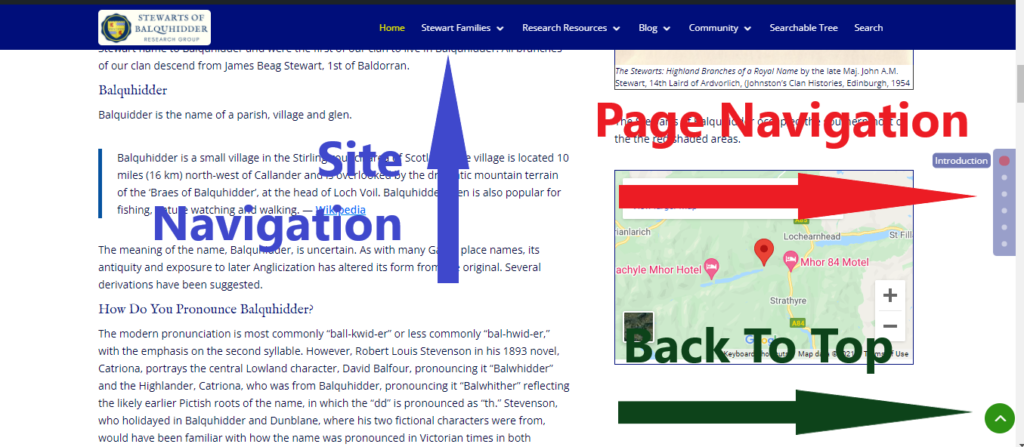
Main Menu Update
Mobile Menu Scrolling Fixed
The previous main menu was not scrollable on the mobile version. As the menu is large, it would extend below the bottom of any phone screen, preventing phone viewers from accessing all menu items. I tried several fixes over the past weeks, and have finally solved the problem. Now the main menu can link to all pages and still be functional on the mobile version.
Links to Old Stewarts of Balquhidder Pages
I have also added links to all the family pages and resources pages on our old site, so you can now access all our information from here without having to bookmark our old site.
The task of migrating and updating each of the old pages is slow and tedious and is taking months. There’s a lot of information to migrate! And the old site hasn’t been updated in ten years. As we gradually migrate and update each of these pages from the old site to here, the menu will be updated to reflect the links to the new pages.
Volunteer Opportunity
If you want to volunteer as an assistant editor on our website and help migrate the old pages, please message me. (Either on our Facebook Group or our Discussion Forum.) It requires learning how to use WordPress and Divi Page Builder. I can teach you how to do this. The more people we have helping, the faster it will go.
Links to Blog Categories
You can also now access blog categories directly from the main menu. (So, for example, if you want to jump straight to Shuna’s Gallery posts, now you can do so from anywhere on the site!)
Floating Page Menu (Right Side)
I have modified the floating page menu on the right side of the screen (desktop version only, not available on smaller screens). It now shows only the label for the page section that you’re currently viewing. Hover over it to reveal other sections on the current page. Click on any label to jump to that section. The side navigation menu now obscures less of the page content and only shows what you need it to show.
Back To Top Button
I have added a “back to top” button to quickly jump back to the top of the page without having to manually scroll back. This will be especially helpful on the phone version.




0 Comments